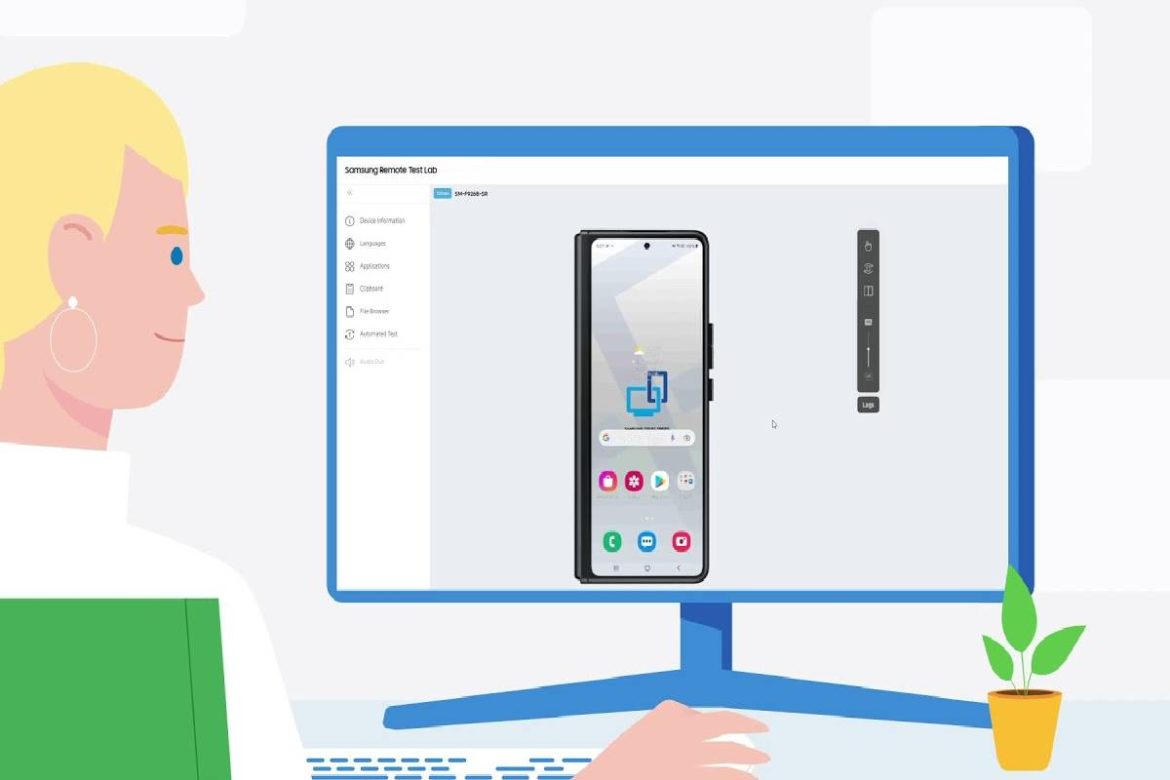An environment where the user has access to manage physical or virtual devices and resources from a remote location for testing, development, and also research is said to be a Remote Test Lab. These labs can be accessed from anywhere around the world with the help of a strong internet connection or via a secure network connection. Often, through a web interface, VPN, or SSH, users can connect to devices, software, or environments in the lab remotely.
These remote test labs contain a variety of devices, which can be physical hardware or virtual machines (VMs), including servers, networking equipment, mobile devices, IoT devices, and many more. For efficient testing and resource management, many remote test labs incorporate automation tools to manage, deploy, and configure devices automatically.
The lab can scale up or down depending on the needs of the users. This flexibility is particularly useful for large-scale testing or when simulating different environments. These labs are commonly used in various industries, such as software development, telecommunications, networking, and hardware manufacturing.
Table of Contents
Need for Remote Test Lab
Developers and QA teams use remote test labs to test software on various operating systems, devices, and configurations for their software development and testing.
Used in Network Testing as the network engineers use remote test labs to simulate and test the network configurations, protocols, and performance under different conditions.
Manufacturers and engineers test the compatibility and performance of hardware components in different environments that provide Hardware validation.
Educational institutions use remote test labs as a part of education and training and provide hands-on experience to students in various subjects of software development.
These test labs are integrated into Continuous Integration/Continuous Deployment (CI/CD) pipelines to carry out automation testing and also deployment processes.
Look, when it comes to managing device configurations in a remote test lab, LambdaTest is a very powerful solution. Offering you a cloud-based platform, LambdaTest allows you to perform cross-browser testing on a wide range of real devices and operating systems from anywhere in the world. It has both automated and manual testing capabilities.
LambdaTest assures that your configurations are consistent and secure across all environments. This platform integrates with popular CI/CD tools effortlessly, which enables you to manage device configurations with precision and efficiency. All of these make it an ideal choice for teams looking to strengthen their testing processes while also maintaining high-quality standards.
Key Benefits of using Remote Test Lab
- Cost-Effectiveness: Eliminating the need for maintaining an extensive in-house hardware inventory these Remote test labs are the best in cost-effectiveness. Many remote test labs operate on a pay-as-you-go basis, which means it allows the organizations to pay only for the resources that they use.
- Scalability: Remote test labs can scale to accommodate the need of your project. Users can access the lab from anywhere by this it enables seamless collaboration across different locations and time zones.
- Diverse Device and Configuration Access: Access to a variety of devices, operating systems, and configurations ensures comprehensive testing across different environments, leading to better software quality and more accurate testing scenarios that reflect actual user conditions.
- Time Efficiency: Remote test labs enable parallel testing across multiple devices and environments, significantly reducing the time required for testing. Also test environments can be set up quickly without the need for physical setup.
- Enhanced Collaboration: All testing activities can be managed from a central platform which makes it easier to coordinate efforts and also track the progress. Teams can work together from different locations, sharing access to the same test environments and devices, which encourages collaboration and speeds up the testing process.
- Automation and Integration: Remote test labs often integrate with CI/CD pipelines in automation testing as part of the software development lifecycle. This leads to faster releases and more reliable software. Support for automation frameworks like Selenium, Appium, and others enables efficient, repeatable testing processes, reducing manual effort and human error.
Importance of Device Configuration Management
Coming to the topic of concern, managing device configurations in a remote testing lab involves overseeing and controlling the setup, and maintaining it. It also makes adjustments to the software and hardware settings on devices that are part of the lab’s infrastructure. All of this is crucial for ensuring consistent, accurate, and efficient testing environments. This involves a mix of automation, security, monitoring, and best practices to maintain a robust and efficient testing environment.
- Device Setup and Provisioning: Setting up devices with the required operating systems, firmware, and baseline settings. This can include installing necessary testing software, drivers, or specific applications that need to be tested. Creating and applying standardized configurations for devices of the same type to ensure uniformity across the testing environment.
- Automation of Configuration Management: Use of best tools suited by the teams to automate the deployment and configuration of devices reduces the manual effort and ensures that configurations are applied consistently across all devices. Storing device configuration scripts in version control systems like Git helps in allowing easy tracking of changes and collaboration.
- Remote Access and Control: Use of secure protocols or specialized remote access tools to manage the device configurations without needing any extra physical access to the lab. Also it is crucial to employ tools to control devices that may become accessible through standard network connections, ensuring continuous management capabilities.
- Monitoring and Logging: Continuous monitoring systems to track their health, performance, and configuration status of devices are also a main concern. This will help in detecting any deviations from the desired configuration which is known as configuration drift. Maintaining and continuous logging of all configuration changes for the purpose of auditing is the key to quickly troubleshoot any issues that arise.
- Configuration Updates and Patch Management: Regularly keeping the software updates, keeping track of security patches, and configuration changes across devices in a controlled manner is a must. This will ensure that all devices are up-to-date and also secure. Having the ability to revert devices to previous configurations in case updates cause issues or introduce new bugs.
- Security Management: Implementing strict access control measures to ensure that only authorized personnel can modify device configurations. It is very important to use end-to-end encryption to protect sensitive configuration data both at rest and during transmission.
- Backup and Recovery: It is always a matter of concern to keep regularly backing up device configurations so that they can be restored in case of failure, corruption, or any accidental changes. Teams must be prepared by developing and maintaining a disaster recovery plan which will include steps to quickly restore device configurations and minimize the shutdown time.
- Testing and Validation: Testing configurations in a staging environment before installing them to production devices to ensure that they don’t disrupt the testing process or cause any conflicts. Running automated tests to validate that device configurations meet the desired state and function correctly after any changes.
- Documentation and Knowledge Management: Keeping detailed records of all device configurations, including change histories, for future reference and compliance purposes. Ensuring that team members are trained on configuration management tools and best practices to maintain consistency and quality.
- Scalability and Flexibility: Ensuring that the configuration management processes can scale with the growth of the testing lab, accommodating additional devices and new testing requirements as needed.
What is a Device Farm?
Remote testing and device farms are closely related concepts. The developers and testers with remote access to a wide range of real physical devices, such as smartphones, tablets or any other hardware device, can carry out detailed and very efficient software testing with the help of device farms from any part of the world with the help of the internet. These farms offer the ability to test applications on actual devices across various models, operating systems, screen sizes, and network conditions. These platforms support both manual and automated testing. Device farms provide a cost-effective solution for ensuring software quality by eliminating the need for maintaining a costly, in-house device inventory, thereby increasing the efficiency of the testing process and improving the quality of the final product.
By gaining access to a diverse and extensive array of real devices remote testing labs benefit significantly from device farms. Providing remote test labs with scalable, on-demand access to a wide range of devices and operating systems by device farms allows comprehensive testing across multiple configurations. This enables faster execution of both manual and automated tests. This teamwork not only accelerates the development cycle but also improves software quality and reliability.
Conclusion
To conclude, in this blog you got the knowledge of Remote Test Labs and importance for a successful software testing. It also covers the importance of effective configuration management convincing that it not only improves testing outcomes but also contributes to overall project success. Here you also got an idea of Device farming; the capabilities of a device farm, how an organization can access a diverse range of real devices remotely, enabling comprehensive testing across various platforms.
As organizations increasingly rely on remote testing to meet the demands of modern software development, mastering device configuration management becomes essential for delivering high-quality applications that perform seamlessly across diverse platforms. The landscape of software testing is constantly evolving. Embrace continuous learning and adaptation to stay ahead in this dynamic field.
FAQs
- What is a Remote Test Lab?
A Remote Test Lab is a virtual environment that allows access to various devices for software testing from different locations.
- How do I choose the right tools for my Remote Test Lab?
Consider factors such as device variety, ease of use, integration capabilities, and cost when selecting tools.
- What are the common challenges in managing device configurations?
Common challenges include complexity, version control, and maintaining accurate documentation.
- How can I automate configuration management?
Utilize configuration management tools that support automation to streamline processes and reduce errors.
- What future trends should I be aware of in Remote Test Labs?
Stay informed about emerging technologies, evolving best practices, and the increasing importance of security in testing environments.