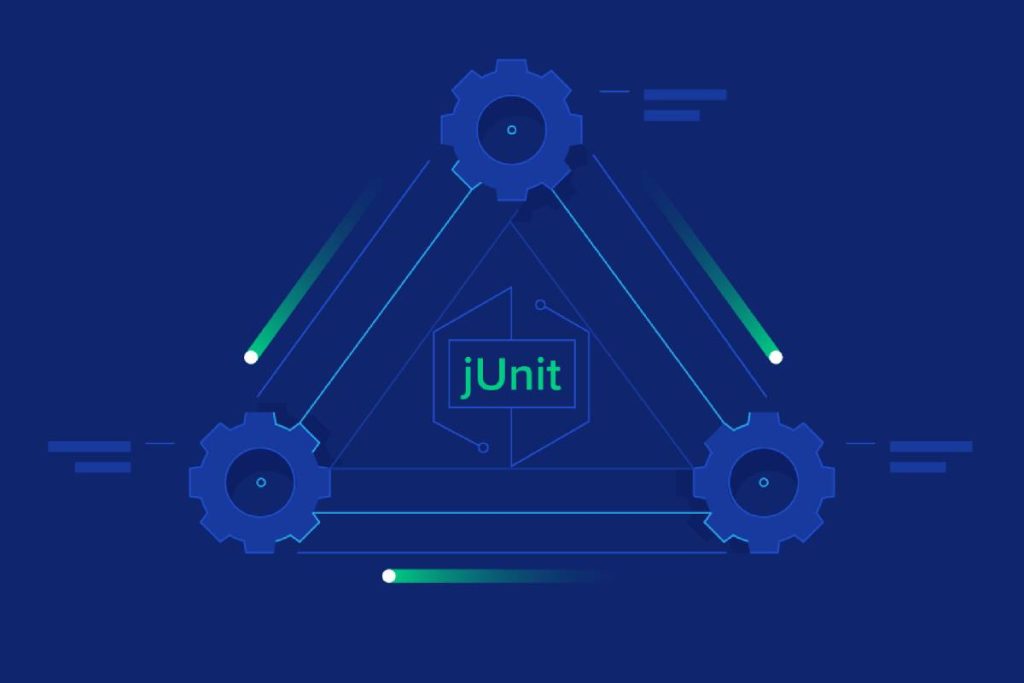JUnit is an open-source framework widely utilized in Java. It offers a straightforward approach to testing projects. It becomes an excellent choice for testing websites and web applications when paired with Selenium. While both Selenium and JUnit can function independently, their combined use enhances the organization and structure of test cases.
Selenium, which supports languages such as Java, C#, Ruby, JavaScript, and more, is an essential tool for large organizations aiming to automate their software testing processes.
In this JUnit tutorial, you’ll discover how annotations help identify and manage test methods. The framework’s support for various assertions, test grouping, and easy maintenance contribute to its popularity, particularly in cross-browser testing scenarios. Integrating JUnit with Selenium Java streamlines enhances the effectiveness of JUnit testing for Java-based web projects.
Let’s begin the JUnit testing journey!
Table of Contents
What is JUnit?
JUnit is a robust Java testing framework that simplifies the creation of reliable and efficient tests. While its applicability extends to various languages, JUnit particularly excels in testing Selenium Java applications and facilitating the development of automated tests.
It offers a suite of features that streamline the test-writing experience, including support for diverse test cases, robust assertions, and comprehensive reporting capabilities. JUnit’s versatility in accommodating tests in different languages contributes to its widespread adoption.
Rooted in the xUnit family of testing frameworks and drawing inspiration from predecessors like C++, JUnit is designed to handle various tests, including unit, functional, and integration tests.
Although primarily used for unit testing, JUnit is adaptable to broader testing scenarios. Functional tests evaluate a system’s overall functionality, examining its performance as a cohesive whole rather than isolating individual units. Conversely, integration tests focus on the synergy between two or more systems, assessing how well the components collaborate rather than focusing on individual units.
In summary, JUnit’s flexibility, rich feature set, and compatibility with multiple languages have established it as a go-to testing framework that is pivotal in ensuring the reliability and robustness of Java applications across various testing domains.
How Does JUnit Work?
JUnit is a valuable framework for developers to test their applications. It enables tests to be written and executed in Java and provides a built-in reporter to display the test results.
The primary purposes of using JUnit for automation testing are precise. Firstly, it ensures that the software behaves as intended. Identifying and addressing the issue promptly is crucial if a piece of code doesn’t perform as expected. Secondly, it helps catch errors early in the development process, adhering to the principle of fixing bugs before they become more complex.
JUnit supports various types of tests. Unit tests focus on individual code snippets within a class or method. Integration tests evaluate how components work together, while system tests examine entire systems, such as web servers. Running multiple tests simultaneously improves efficiency, and JUnit can be used via the command line or integrated into IDEs like Eclipse and IntelliJ.
JUnit simplifies test creation and execution with features such as assertions, which confirm expected system behavior. The framework also provides test runners to execute tests and present results. Test suites allow the grouping of related tests for consolidated execution. Additionally, JUnit includes a built-in reporter that offers insights into the executed tests, aiding in result analysis.
JUnit Architecture
JUnit 5 is structured around several modules distributed across three distinct sub-projects, each serving a specific purpose.
JUnit Platform
The JUnit Platform is the foundation for running testing frameworks on the Java Virtual Machine (JVM). It creates a robust interface between JUnit and its users, including various build tools. This interface allows for smooth integration, making it easy for users to find and run tests.
A key feature of the platform is the TestEngine API, which is essential for developing testing frameworks that work with the JUnit Platform. Developers can create custom TestEngines to integrate third-party testing libraries directly into the JUnit ecosystem.
JUnit Jupiter
The Jupiter module introduces new programming and extension models for writing tests in JUnit 5. It offers advanced annotations that improve test definition capabilities compared to JUnit 4. Key annotations include:
- @TestFactory: Marks a method as a test factory for dynamic tests.
- @DisplayName: Specifies a custom display name for a test class or method.
- @Nested: Indicates that the annotated class is a nested, non-static test class.
- @Tag: Allows declaration of tags for filtering tests.
- @ExtendWith: Registers custom extensions.
- @BeforeEach: Runs the annotated method before each test method (replacing @Before).
- @AfterEach: Runs the annotated method after each test method (replacing @After).
- @BeforeAll: Runs the annotated method before all test methods in the current class (replacing @BeforeClass).
- @AfterAll: Runs the annotated method after all test methods in the current class (replacing @AfterClass).
- @Disabled: Disables a test class or method (replacing @Ignore).
These enhancements make writing and managing tests more efficient and powerful in JUnit 5.
JUnit Vintage
JUnit Vintage offers compatibility support for running tests built on JUnit 3 and JUnit 4 within the JUnit 5 platform. This ensures a smooth transition for projects that depend on earlier JUnit versions.
Thus, JUnit 5’s architecture, which includes the Platform, Jupiter, and Vintage modules, is designed to provide flexibility, compatibility, and enhanced features for developers testing Java applications.
Group Assertions for Comprehensive Testing
Group assertions are especially useful when testing multiple properties of a component in Adobe Experience Manager (AEM). This feature simplifies the testing process by combining several assertions into a single collective check, offering a clearer and more informative overview in case of failures.
Using group assertions leads to a more organized and insightful testing process, making it easier to identify and address issues when testing multiple properties within an AEM component.
Dependency Injection with @ExtendWith
The @ExtendWith feature is a valuable addition, prioritizing extension points over other features. This enhancement significantly expands the functionalities available in your tests, offering a more versatile and extensible testing framework.
In practical terms, extension points serve as gateways to additional functionalities in your tests. Examples include SlingContextExtension and MockitoExtension, which provide specific capabilities for scenarios like testing with the Apache Sling framework or using the Mockito mocking framework.
Iterative Testing with @RepeatedTest
In many cases, a component contains multiple child components that need individual testing. Traditionally, developers might use repetitive tests or loops to validate each child component. However, JUnit 5 offers an efficient solution with the @RepeatedTest feature.
This feature allows developers to run the same test multiple times, eliminating the need for manual duplication or complex loop structures. By simply annotating a test method with @RepeatedTest and specifying the number of repetitions, you can achieve systematic and efficient testing of various components.
Conditional Tests
The concept of conditional tests is a powerful tool for executing different tests based on specific environmental conditions. This feature is especially useful when adapting your test runs to multiple environments.
What is a JUnit Test?
A JUnit test is a Java unit test that uses the JUnit framework to verify the proper functioning of specific units of source code, such as methods or classes. These units are tested independently, helping developers detect, diagnose, and fix issues early in the development process.
The simplicity and accuracy of JUnit tests help maintain the overall integrity and reliability of an application. The structured approach provided by the JUnit framework supports test automation, seamless integration into development workflows, and consistent maintenance of high code quality standards throughout the Software Development Life Cycle (SDLC).
Why is JUnit Testing Important?
JUnit testing is crucial in Java development, offering many advantages for testing Java-based and other projects. Key benefits include:
- Early detection of issues during development, enhancing code reliability.
- Encouraging a focus on code comprehension over writing, which improves readability and reduces bugs.
- Being an open-source framework, JUnit benefits from a broad community that fosters collaboration and knowledge sharing.
- Its compatibility with Test-Driven Development (TDD) makes it a valuable tool for developers aiming to build robust and reliable Java applications.
How to Perform Automation Testing With JUnit and Selenium?
Selenium paired with JUnit is widely preferred for testing web applications on a cloud platform, thanks to Selenium’s versatility in running scripts across different browsers and platforms, supporting multiple programming languages. Enhance this approach with LambdaTest, an AI-powered test orchestration and execution platform.
LambdaTest integrates AI-powered test orchestration and execution capabilities, enabling manual and automated tests at scale across 3000+ real devices, browsers, and OS combinations. This setup ensures efficient Selenium Java testing in a cloud environment, offering scalability and parallel test execution, which streamlines the testing process.
To start automation testing with JUnit and Selenium:
- Download JUnit Jars.
- Add these Jars to your Selenium project.
- Integrate JUnit annotations and methods into your Selenium test scripts.
These steps provide a comprehensive guide for downloading essential libraries, incorporating Jars into your Selenium project, and more. Follow this tutorial to begin automation testing with JUnit and Selenium, leveraging platforms like LambdaTest for enhanced testing and broader coverage.
Steps to Perform Parallel Testing Using JUnit
Parallel test execution greatly enhances the speed of testing in Selenium. While serial execution works well for a few browser and OS combinations, parallel execution becomes essential for rapid testing, especially in the early stages of Quality Assurance.
Local Selenium Grids support parallel testing but may fall short for extensive testing across multiple browsers, operating systems, and devices.
In such scenarios, a cloud-based Selenium Grid like LambdaTest is highly beneficial. It enables faster parallel test execution by utilizing the power of the Selenium Grid.
To get started with LambdaTest, follow these steps:
- Create a LambdaTest account.
- Obtain your Username and Access Key by visiting your Profile avatar on the LambdaTest dashboard and selecting Account Settings.
- Copy your Username and Access Key from the Password & Security tab.
- Generate Capabilities with details like your desired browser and operating systems using the LambdaTest Capabilities Generator.
- Paste the Username, Access Key, and capabilities into your test script.
With these steps completed, the next phase is to integrate the LambdaTest credentials into your testing script. Before proceeding, it’s important to outline the test scenario to effectively automate parallel test execution on the LambdaTest Selenium Grid.
Test Scenario:
- Visit the LambdaTest website, and ensure the title is correct.
- Log in with your credentials and confirm the successful login.
- Check that the LambdaTest logo is displayed on the site.
- Go to the Resources section, verify the visibility of the header, and click on Blog, ensuring the Blog page title is correct.
- Similarly, click on Certifications under Resources and verify the Certification page title.
- Finally, click on the Support header on the LambdaTest website.
Summary
Unit testing in Java is essential for creating high-quality software. Using automation tools like LambdaTest and frameworks like JUnit enhances testing outcomes by ensuring better accuracy, reliability, and security. Code coverage is a crucial metric for assessing the thoroughness of your tests.
If your project faces coverage issues, ensure you’re accurately measuring it and gathering data from all your tests. To boost coverage with unit tests, use guided test creation to swiftly develop and expand tests, achieving meaningful and maintainable code coverage.